Airbyte
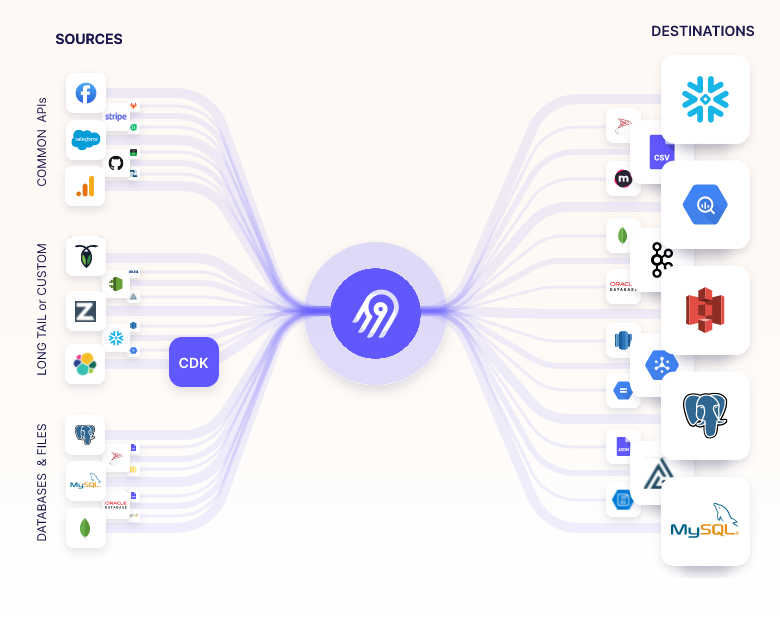
What is Open in the new tab?
- Airbyte is an open-source data integration platform that syncs data from applications, APIs & databases to data warehouses lakes & DBs.
- You could load data from any airbyte source to Databend.
Currently we implemented an experimental airbyte destination allow you to send data from your airbyte source to databend
NOTE:
currently we only implemented the append mode, which means the destination will only append data to the table, and will not overwrite, update or delete any data.
Plus, we assume that your databend destination is S3 Compatible since we used presign to copy data from databend stage to table.
To check whether your backend support the integration, you could simply run the following command
CREATE STAGE IF NOT EXISTS airbyte_stage FILE_FORMAT = (TYPE = CSV);
PRESIGN UPLOAD @airbyte_stage/test.csv;
If you got an error like Code: 501, Text = Presign is not supported, then you could not use the integration.
Please read this for how to use S3 as a storage backend.
Create a Databend User
Connect to Databend server with MySQL client:
mysql -h127.0.0.1 -uroot -P3307
Create a user:
CREATE USER user1 IDENTIFIED BY 'abc123';
Create a Database:
CREATE DATABASE airbyte;
Grant privileges for the user:
GRANT ALL PRIVILEGES ON airbyte.* TO user1;
Configure Airbyte
To use Databend with Airbyte, you should add our customized connector to your Airbyte Instance.
You could add the destination in Settings -> Destinations -> Custom Destinations -> Add a Custom Destination Page.
Our custom destination image is datafuselabs/destination-databend:alpha
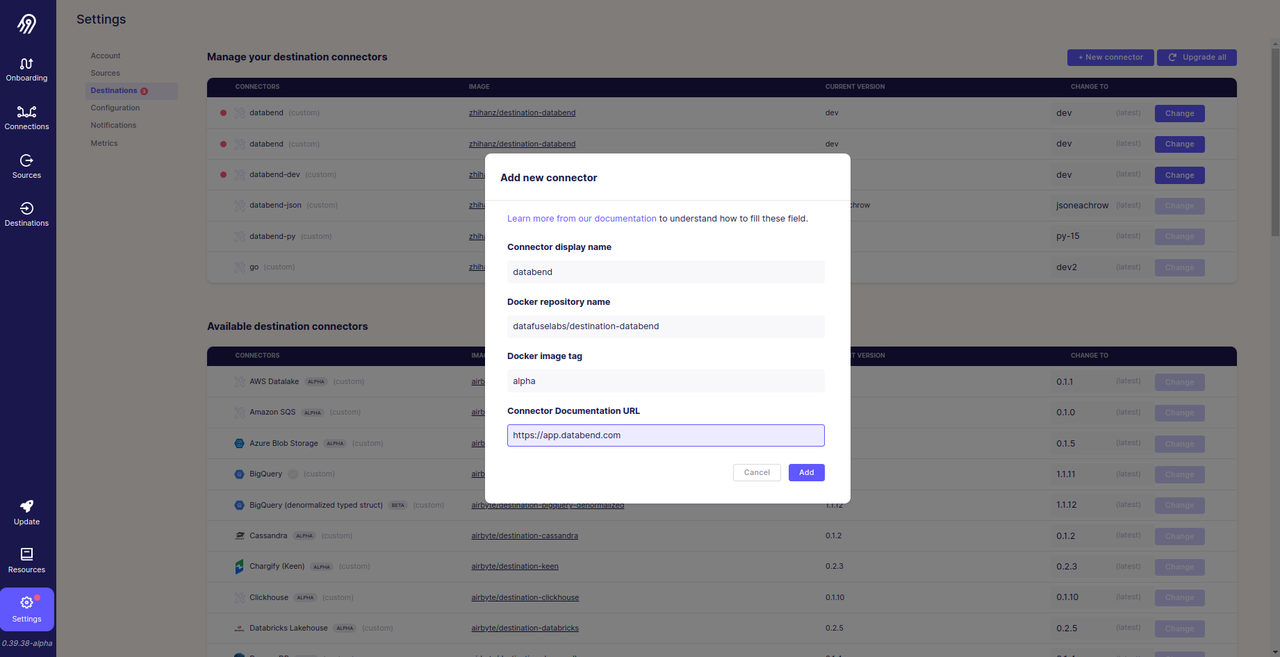
Setup Databend destination
Note:
You should have a databend instance running and accessible from your airbyte instance. For local airbyte, you could not connect docker compose with your localhost network. You may take a look at
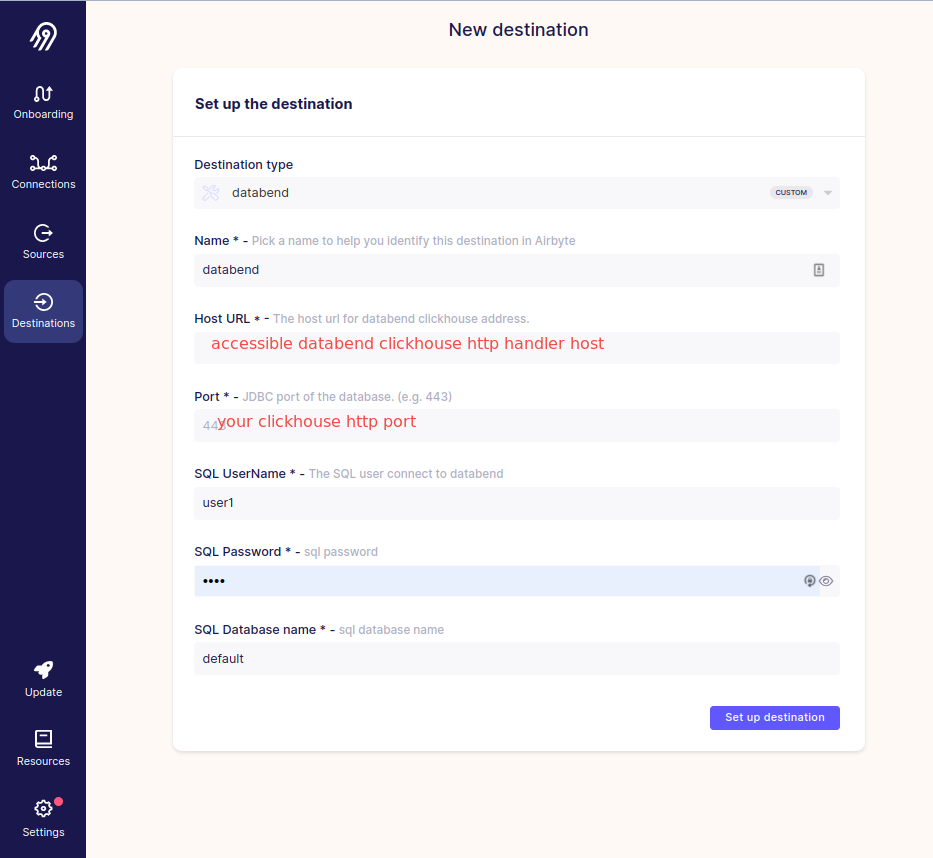
Test your integration
You could use Faker source to test your integration, after sync completed, you could run the following command to see expected uploaded data.
select * from default._airbyte_raw_users limit 5;